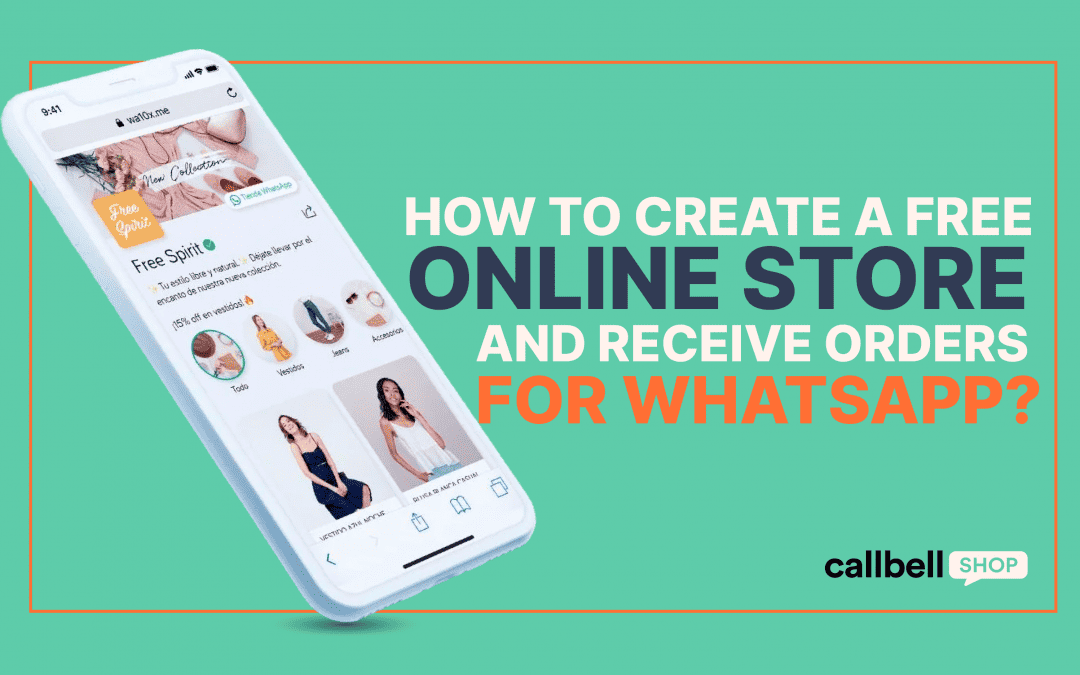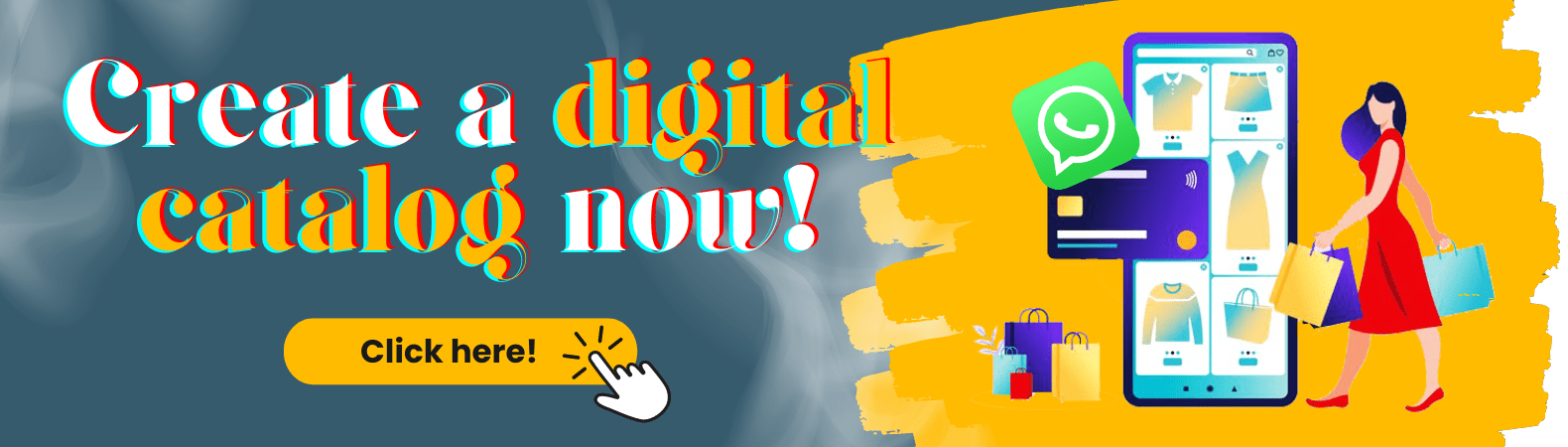The presence of your business online is a determining factor when it comes to providing greater value to customers and boosting sales. In most cases, a simple internet search allows the user to get what they need and get it in a matter of minutes.
That’s why having an online store is an opportunity to connect more intimately with your customers. In addition, today there are platforms that allow you to create your online store for free. That’s why in this article we will talk about how to create a free online store and receive orders via WhatsApp and which tool can help you with this job.
Having a space where you can show your products to the public does not require a large investment. Today, you can find numerous platforms that allow you to create your online store without the need for technical knowledge or money.
This time we will talk about Callbell Shop, a platform where you can create a space for your brand. It has a wide variety of features that will make your online store a place to show your products through a digital catalog and receive your orders quickly and easily to WhatsApp.
Create your digital catalog in minutes
One of the features of Callbell Shop is that you can have your digital catalog and organize the products, dividing them into categories for your customers to find what they need easily and intuitively. You can add variants and upload up to 5 photos for each product, in a few minutes you will have your catalog.
Offer a unique experience in your online store
Indicate the availability of your products, choose the colors that identify your brand and customize your store, create attractive descriptions and complete the information box for the user to find detailed information about your products.
Integrate your store to Facebook Business Manager
Facebook has become an ideal space to improve the visibility of a business. The Facebook catalog is necessary to drive more user traffic to your online store. Callbell shop allows you to integrate your catalog to Facebook Business Manager to synchronize with Facebook and Instagram, so your customers can buy without almost leaving the platform.
The time has come to create your online store, we will show you how to do it following 5 easy steps.
1) Create an account in Callbell Shop
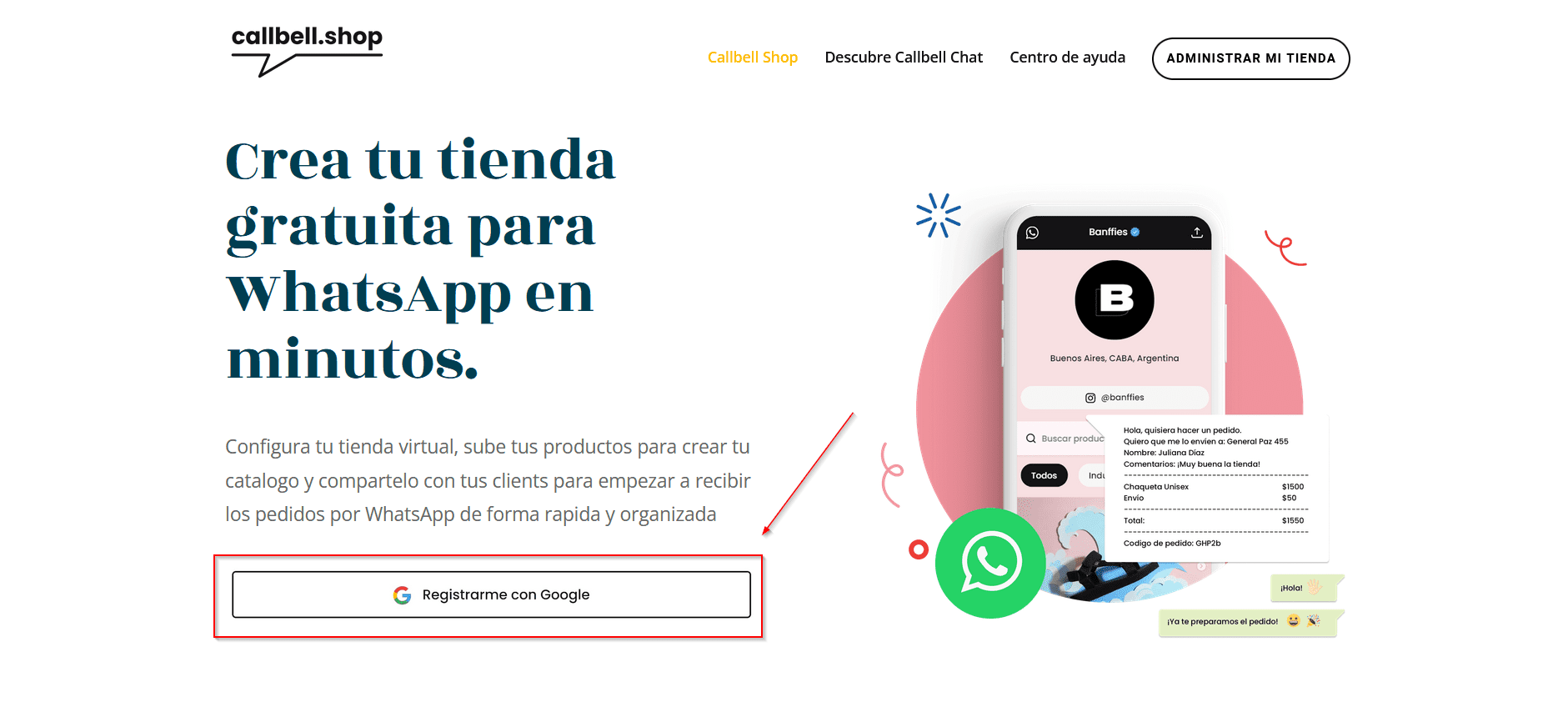
You must login to Callbell Shop and register using a Google account, once you add the information, you will be accessing the first settings of your store
2) Complete the information about your store
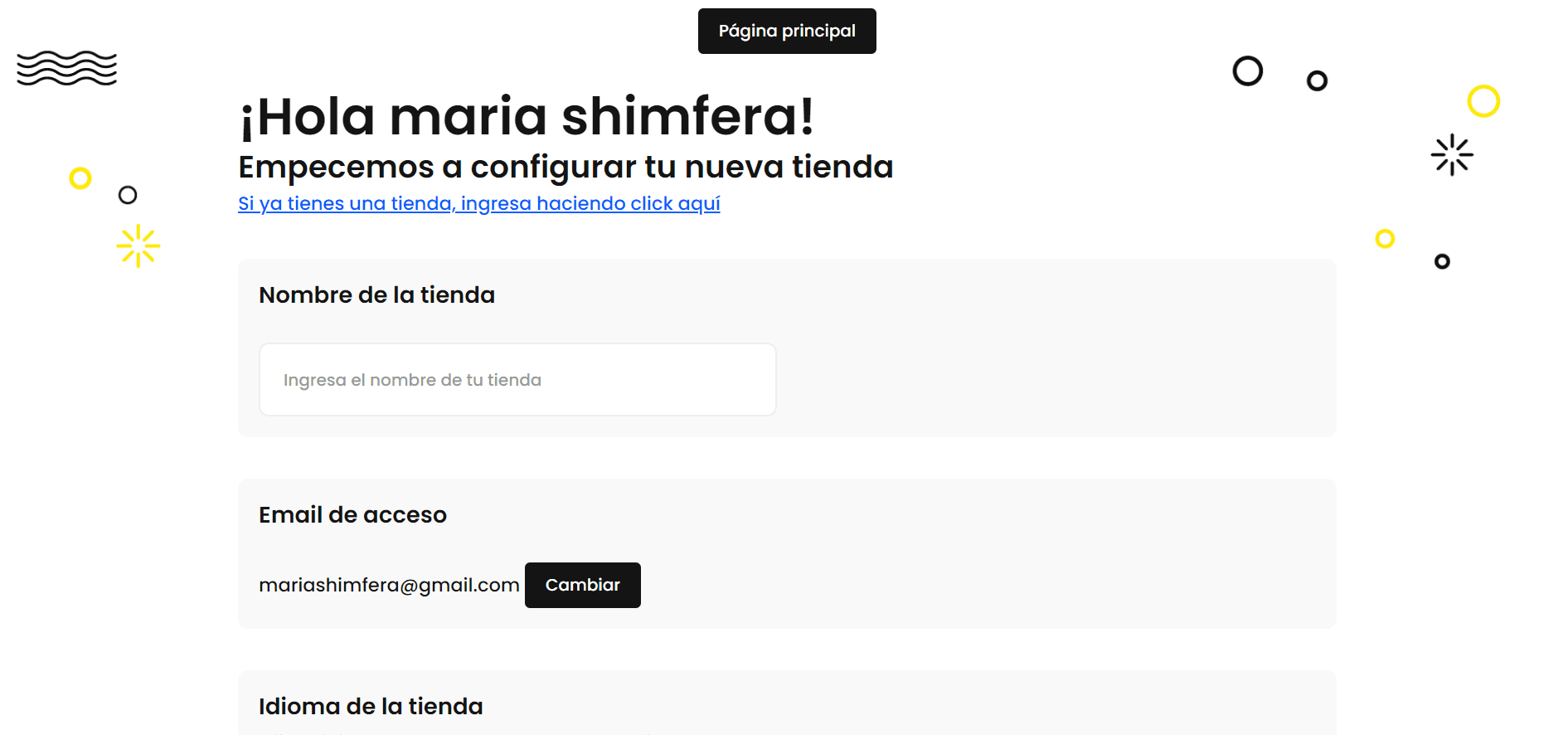
It’s time to customize your store and place the name, choose the color and logo. These first configurations will help build trust and bring formality to your business.
Additionally, you should add the WhatsApp number where you will receive the orders. It is also important to add a short attractive description that defines the vision of your business and complete the rest of the boxes such as type of delivery, additional contact options and links to external sites like Instagram or Facebook.
3) Upload the products to your online store by creating a catalogue.

To upload the products, you must select the “Catalog” option, it is recommended to have high quality and attractive photos to capture the attention of your customers. You must click on create new product and you will find multiple options to upload the image, add the name along with a description and price.
You can upload up to 500 products, you can add variants of each product by color or size and upload up to 5 images for each product uploaded.
4) Share your shop
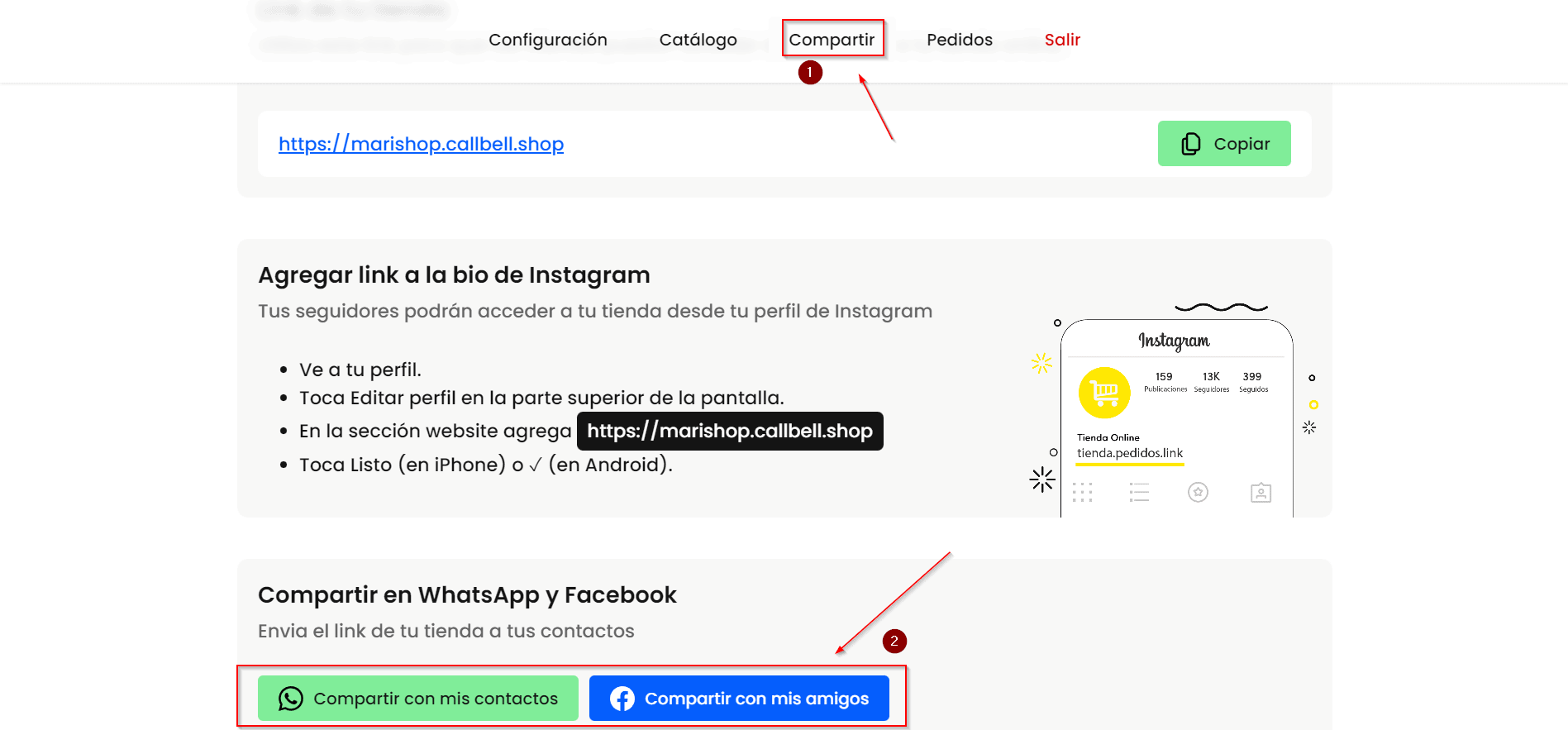
Once you complete the configurations, your online store will be successfully created for free and without complexities. The last step is to share the link to your store on all your networks for users to enter and live the experience.
5) Receive orders via WhatsApp easily and quickly
During the first configurations you added a number to connect WhatsApp with your online store. Customers who enter your store will be able to choose a product and create an order that you will be receiving automatically and immediately to your WhatsApp. Additionally, customers can contact you to agree on the final details and delivery location.
Now that you are ready to create your free online store using Callbell Shop, you can boost your business and attract more traffic to generate more sales. Moreover, this platform is an excellent alternative, as all its features are now free.
So you can create your online store without requiring technical knowledge, its interface is simple and intuitive to make the most of the tools available quickly and efficiently.
Frequent Questions
Is it advisable to create a digital store or catalogue?
That’s why having an online store is an opportunity to connect more intimately with your customers. In addition, today there are platforms that allow you to create your online store for free.
How to create a free online store and receive orders via WhatsApp?
That’s why having an online store is an opportunity to connect more intimately with your customers. In addition, today there are platforms that allow you to create your online store for free. With Callbell Shop you will be able to create your online store and at the same time receive all your orders on your WhatsApp number, the tool is very simple and easy to use.
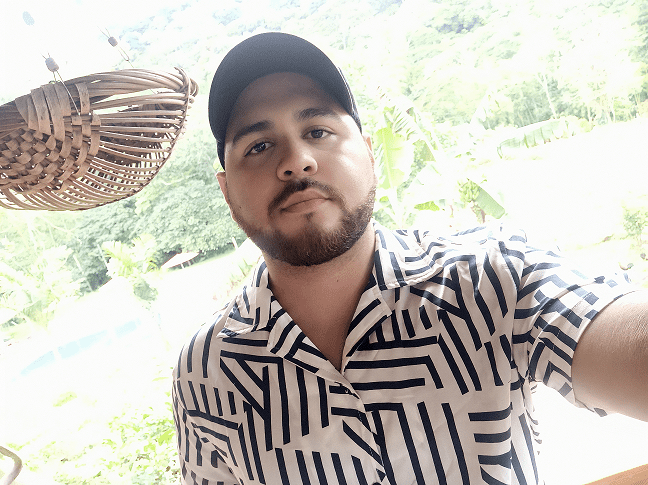
I have a degree in Marketing with more than 6 years of experience in the digital marketing sector, extensive knowledge of social networks, digital strategies, SEO, SEM and customer service. I am a very easy going person, I like to write, create content, I love music, movies and traveling and I am currently part of an amazing team at Callbell.