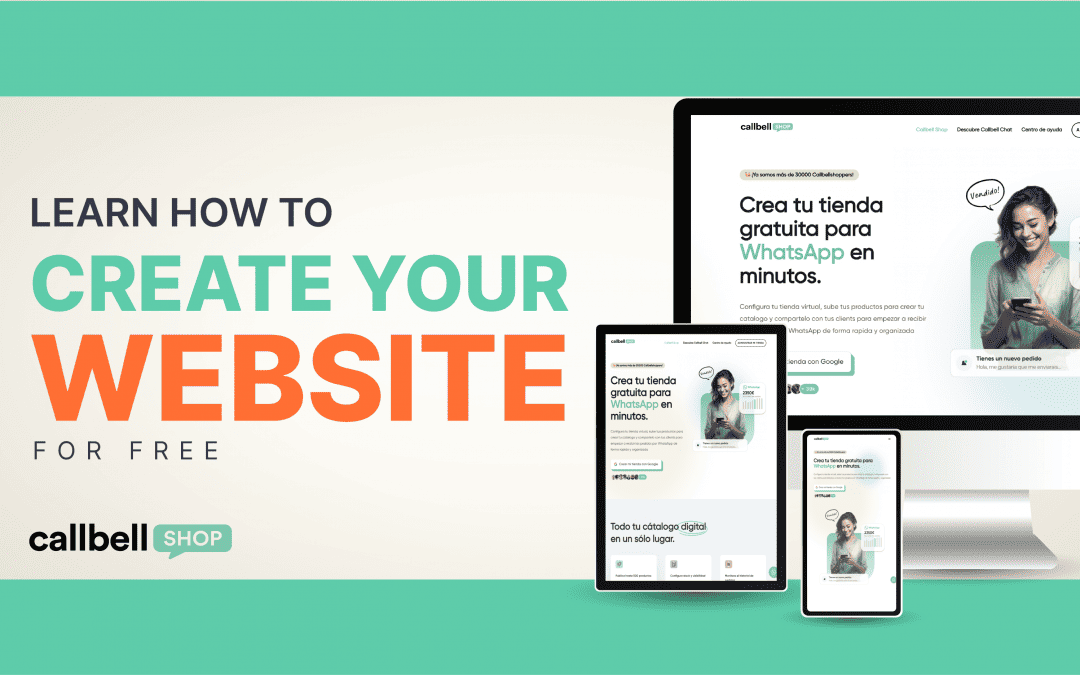For your business to emerge and expand nowadays, it is essential to have a website so that your sales can increase. It is known that to start a business it is necessary to have monetary resources which, to be honest, not everyone has these possibilities, thus being forced to look for cheaper, or even free, alternatives in order to put the products on sale. Callbell Shop is a platform that will allow you to easily design the website (digital catalog) you need to enhance your shop without spending a single cent.
The only thing you will need to create this site will be an email associated with your Google and WhatsApp account. This way you will have the opportunity to learn how to create the website completely free of charge. How to get started?
Registration and first steps
Enter this link to start the procedure and click on “Register with Google”. Registration will be carried out automatically, by using only email.
Now you can start configuring your shop by filling out the form presented to you. First of all specify the name of the store, confirm that the email is correct and select the language in which your website will be displayed.
Next you will need to add a short description of your business, the city where you operate your store and the currency in which you will sell your products.
Once you have entered these details, you will have to write the telephone number (with your country code) that you have associated with the WhatsApp account, do not consider whether it is personal or business.
Then specify the order delivery methods: “Collect in store” and/or “Standard shipping”.
If your business allows shipping directly to customers, select whether this service will be free or not or whether it will have a cost coordinated with the customer.
Having finished filling out the form, all that remains is to click on “Create my shop”.
rom this moment you can add your products in the “Catalogue” tab so that they can be viewed within your new site. Click on “Create my first product”: add its name, description and price. Then, press “Continue and upload photo” to select an image and create a gallery.
In this section you can create offers to attract the attention of your potential customers. We always recommend avoiding reducing losses by raising the price a little and then arriving at the offer, so the total cost will always be the same, but will have the illusion of a possible reduction.
You will also need to specify the number of units you have, by allowing your customers to see their availability.
After doing this, add the category to which the product you are selling belongs, the respective SKU (for example, the reference code), the order in which it will be displayed within the catalogue, the variants and comma if you wish, a label that will make everything more captivating.
Press “Save changes” and you will have positioned the first product on the site. Repeat this process for all items for sale with the ability to also organize them in order of importance.
You must know that…
Never forget to add your store logo so customers can identify you. You can do this by going to the “Settings” tab and adding links relating to your business (like social media), you can also change the colors of the catalogue, select the orientation of your product photos, enter contact options and much more.
In order to review all the orders placed by customers, just go to the tab corresponding to this section.
Finally, in the “Share” tab you will not only get the access link to your brand but also the ability to share it on WhatsApp and Facebook which will take potential customers directly to the catalogue.
Your company will also present its own QR code to print and share for everyone to scan and visit the website.

When customers enter the site, they will have the opportunity to freely select the items available in your catalog by clicking “Add”.
Once you have made the purchase and pressed “Continue”, you will need to fill out a form by entering your personal data and the shipping method.
Now click on “Send via WhatsApp” where the total amount of the purchase just made will appear. This button will direct customers to the app and company chat, where a predefined message will be displayed and which will include personal data, purchase details and the automatically generated order code.
At this point, everything will speed up considerably. The important thing is to always clarify any doubts that customers may have about your products and collection or shipping methods.
Remember that…
Owning an online business does not guarantee guaranteed sales or business improvement. It is necessary to carry out digital marketing work in order to improve SEO, reach social networks, create links or paid advertising and much more. The basic idea is to have strategies capable of attracting the target audience, offering a satisfactory and quick shopping experience.

About the author: Hello! I am Alan and I am the marketing manager at Callbell, the first communication platform designed to help sales and support teams to collaborate and communicate with customers through direct messaging applications such as WhatsApp, Messenger, Telegram and Instagram Direct